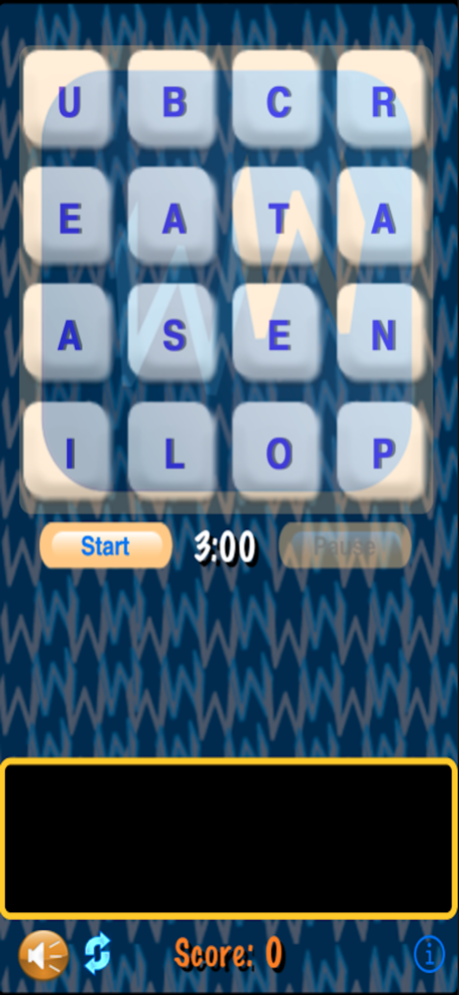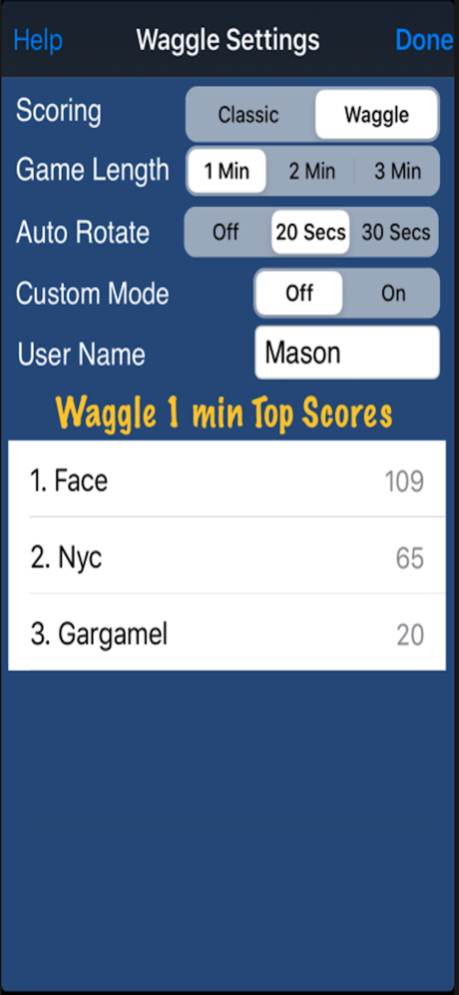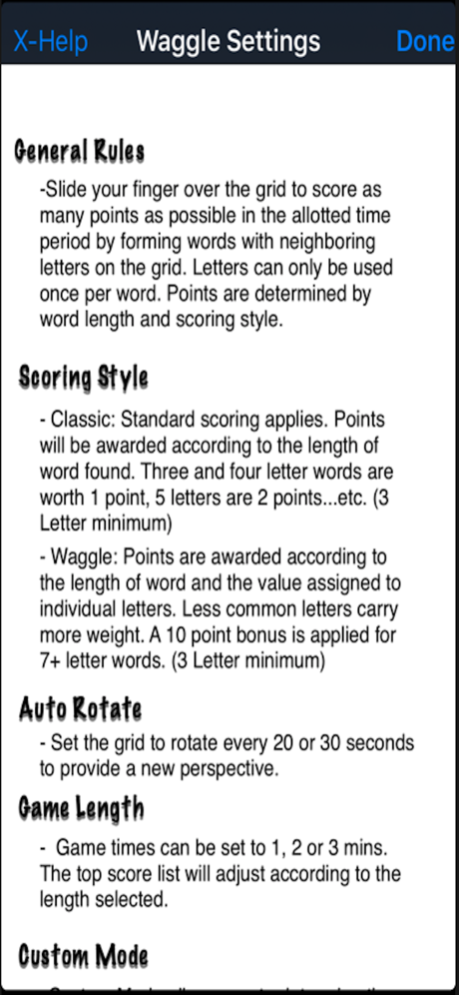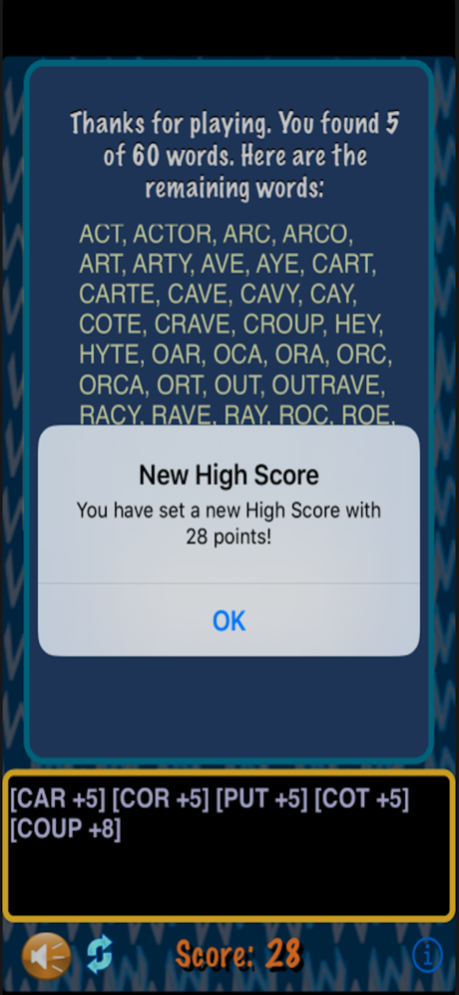Word Waggle 1.9
Continue to app
Free Version
Publisher Description
Word Waggle is the word game for enthusiasts who love to challenge their mind. Slide your finger across the 4x4 grid to form words with neighboring letters. Score as many points as possible in the allotted time period by choosing from a 1, 2, or 3 minute game. Scoring is determined by the number of words found, word length, and scoring style.
Shake your device or use the rotate button to turn the grid to provide a different perspective.
Challenge yourself and friends with a personal leader board for each time category and scoring style.
Custom mode allows you to determine the grid you would like to use by selecting the letters manually. This mode can also be used as a boggle puzzle solver.
Choose between two scoring styles.
Classic scoring: Points are awarded according to the length of the word found, with three and four letter words worth 1 point, five letter words worth 2 points...etc. (Three letter minimum)
Waggle scoring: Points are awarded according to the length of the word found and the value assigned to each individual letter. Less common letters carry more weight, and a 10 point bonus for all words 7 letters and greater. (Three letter minimum)
Oct 13, 2020
Version 1.9
Re-establishing Word Waggle for 2020!!
Fixed some usability issues: Updated algorithm for determining possible words.
About Word Waggle
Word Waggle is a free app for iOS published in the Action list of apps, part of Games & Entertainment.
The company that develops Word Waggle is Smash TechnologieS, LLC. The latest version released by its developer is 1.9.
To install Word Waggle on your iOS device, just click the green Continue To App button above to start the installation process. The app is listed on our website since 2020-10-13 and was downloaded 3 times. We have already checked if the download link is safe, however for your own protection we recommend that you scan the downloaded app with your antivirus. Your antivirus may detect the Word Waggle as malware if the download link is broken.
How to install Word Waggle on your iOS device:
- Click on the Continue To App button on our website. This will redirect you to the App Store.
- Once the Word Waggle is shown in the iTunes listing of your iOS device, you can start its download and installation. Tap on the GET button to the right of the app to start downloading it.
- If you are not logged-in the iOS appstore app, you'll be prompted for your your Apple ID and/or password.
- After Word Waggle is downloaded, you'll see an INSTALL button to the right. Tap on it to start the actual installation of the iOS app.
- Once installation is finished you can tap on the OPEN button to start it. Its icon will also be added to your device home screen.